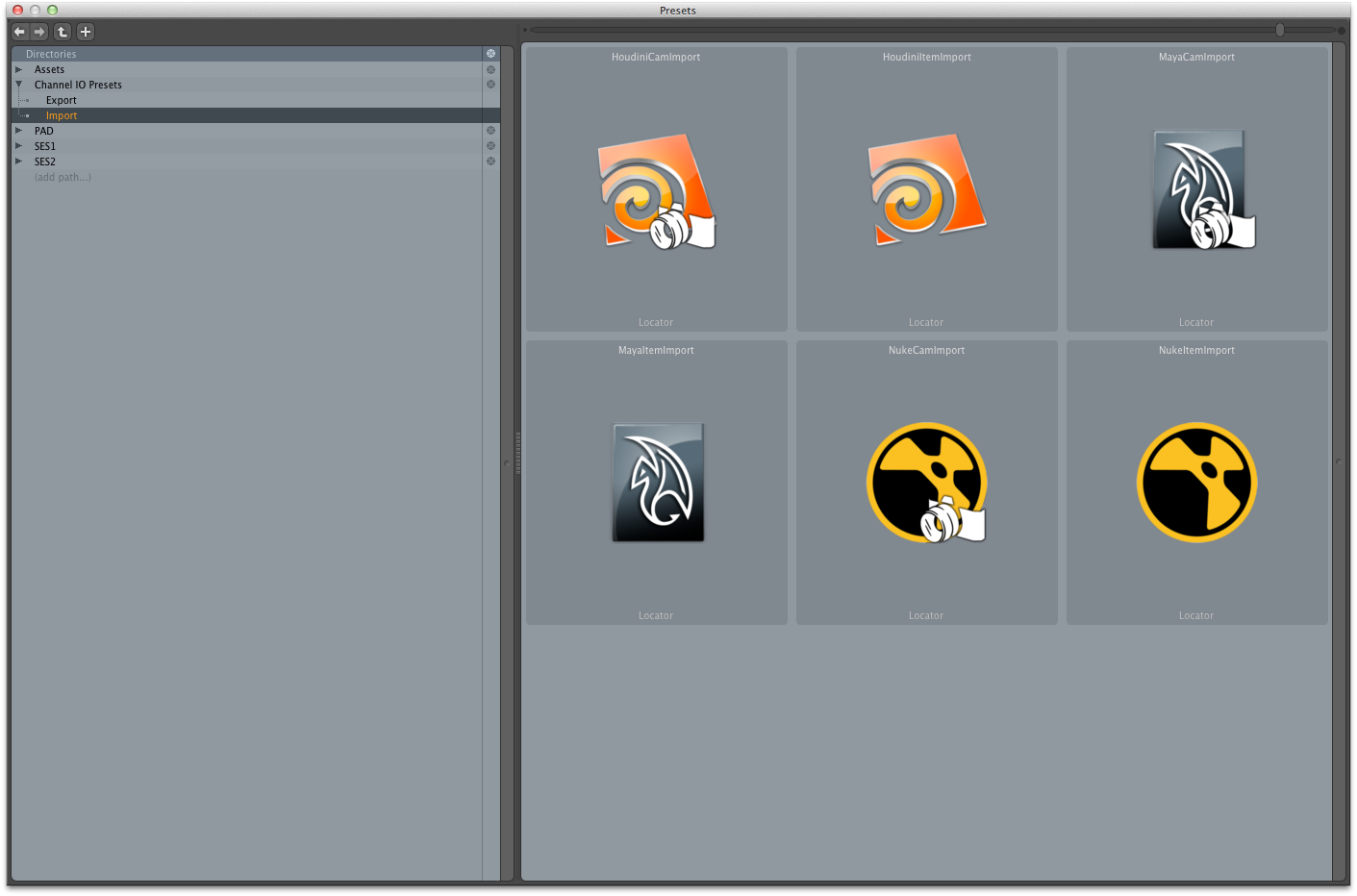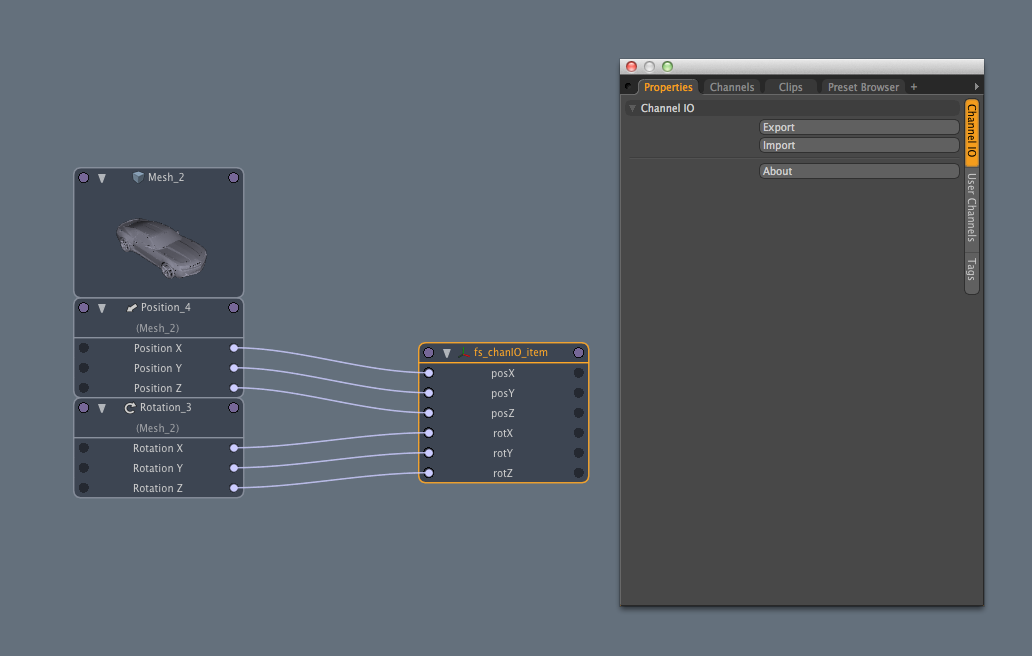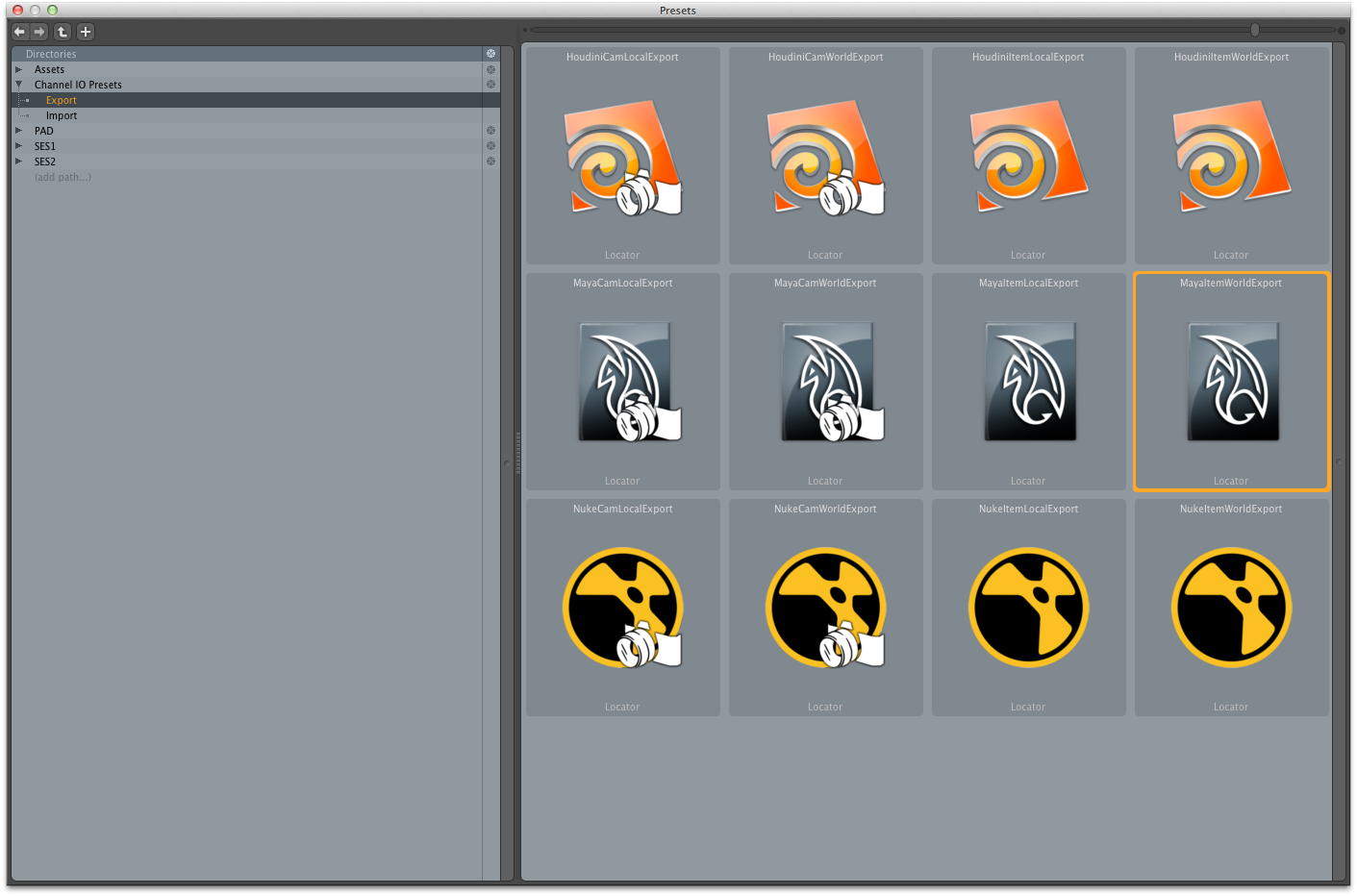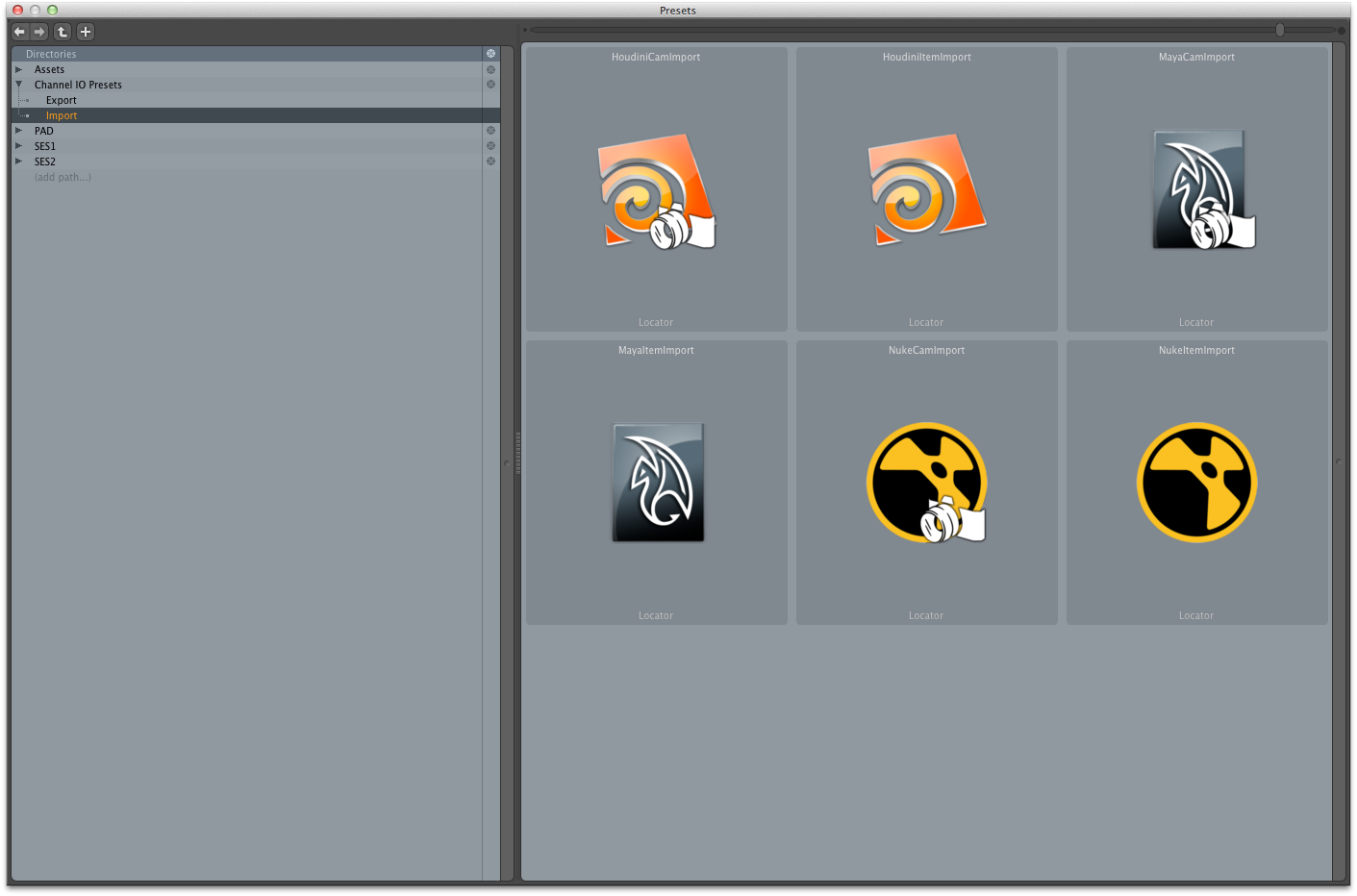Version: 1.0.110939
Channel File IO Plugin for modo
THEORY
A channel file is a very simple Ascii file format that can be open and edited by any text editor. It contains of a set of rows and columns. Where each row is a new frame or sub-frame and each column is a new attribute/channel. Each channel is separated by a tab. Here you can see a few frames of a Nuke Chan file:
As always each program have their own version and have the channels in different order. One program might have the format of:
[posX] [posY] [posZ] [rotX] [rotY] [rotZ]
And another program might have:
[rotX] [rotY] [rotZ] [posX] [posY] [posZ]
SOLUTION
The important thing is to have a plugin that can handle any type of channel order. Basically this plugin is just an item that can have any number of user channels. Each user channel will be exported/imported. Just wire up the data that needs to be exported/imported in the right order.
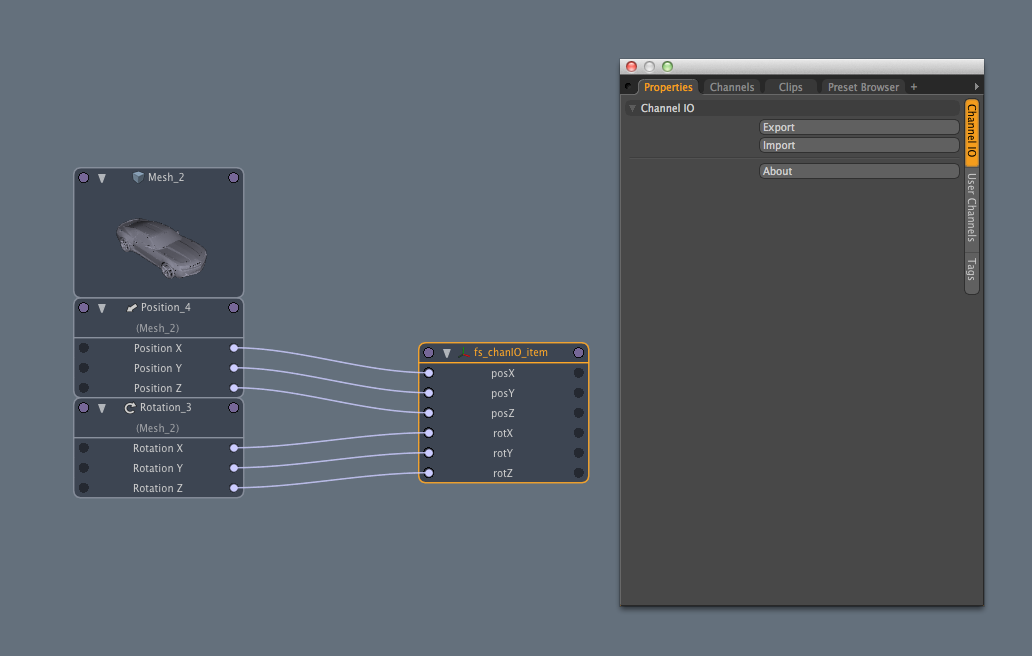
PRESETS
To streamline the workflow I've created a set of presets for the most commonly used channel files. Just load them into your scene and hook them up to the desired item and hit export or import.
Maya preset:
Rotation order: XYZ
Channel format/order item:
[posX] [posY] [posZ] [rotX] [rotY] [rotZ] [scaleX] [scaleY] [scaleZ]
Channel format/order camera:
[posX] [posY] [posZ] [rotX] [rotY] [rotZ] [filmWidth] [filmHeight] [focalLength] [F-Stop] [focusDistance]
Houdini preset:
Rotation order: XYZ
Channel format/order item:
[posX] [posY] [posZ] [rotX] [rotY] [rotZ] [scaleX] [scaleY] [scaleZ]
Channel format/order camera:
[posX] [posY] [posZ] [rotX] [rotY] [rotZ] [focalLength] [apertureX] [focusDistance] [F-Stop]
Nuke preset:
Rotation order: ZXY
Channel format/order item:
[frame] [posX] [posY] [posZ] [rotX] [rotY] [rotZ]
Channel format/order camera:
[frame] [posX] [posY] [posZ] [rotX] [rotY] [rotZ] [FoV]
Export presets:
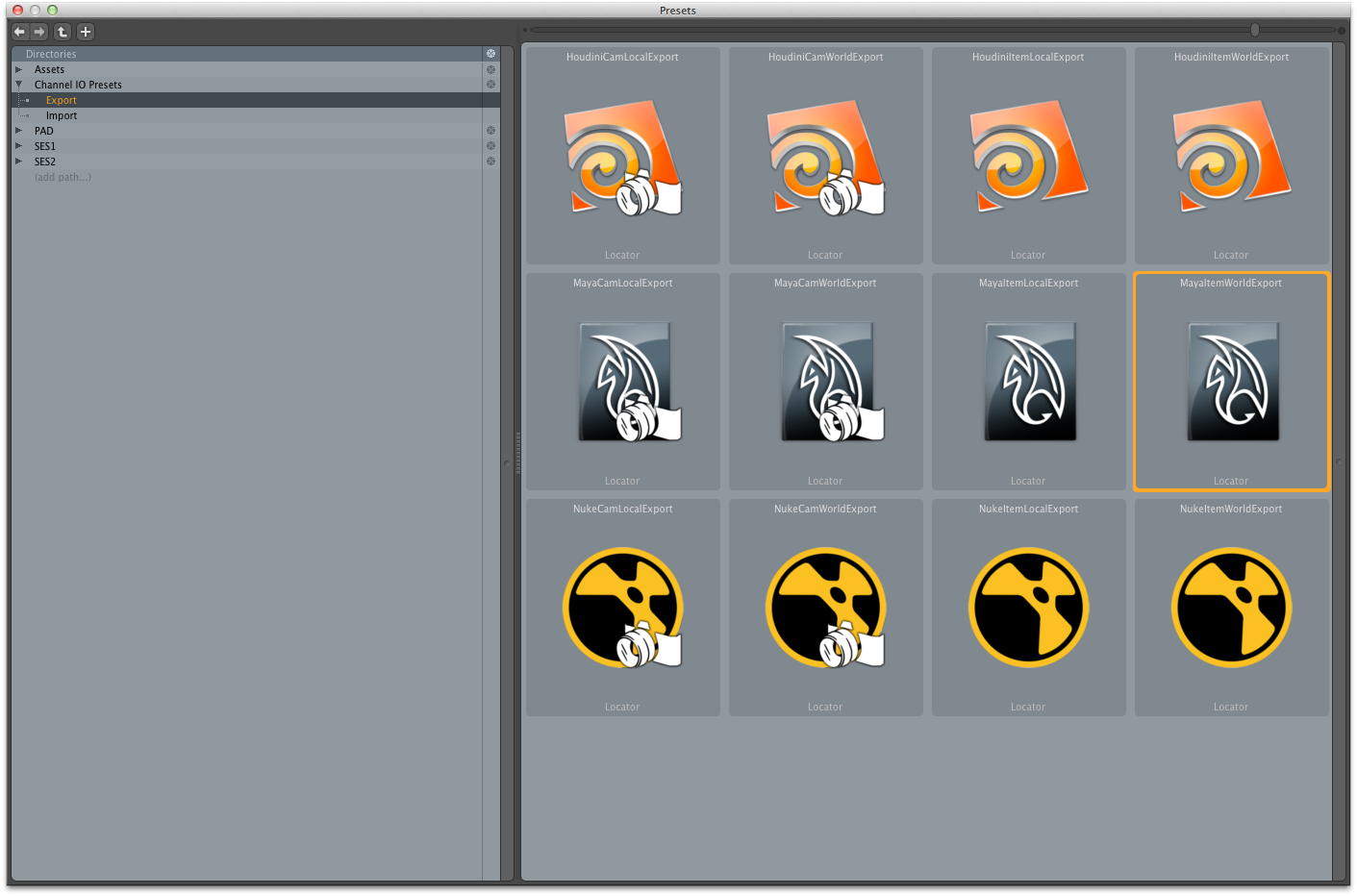
Import presets: